How can you select check box with id “4” in the following web table where the table rows are changing dynamically?
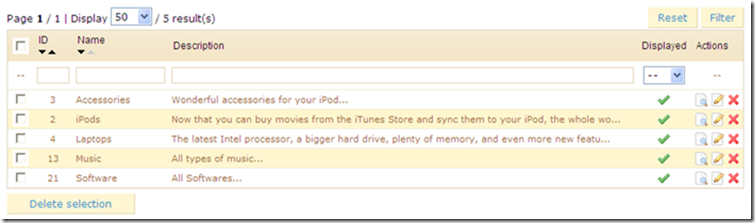
To select checkbox based on id number, we have to follow below steps
Step#1: Identify the row and column numbers of “ID” value in the table using Getcelldata method
Step#2: Based on identified values of step#1, The previous cell of “ID” value is checkbox cell. Apply ChildItem Method to get checkbox object
Step#3: Select checkbox.

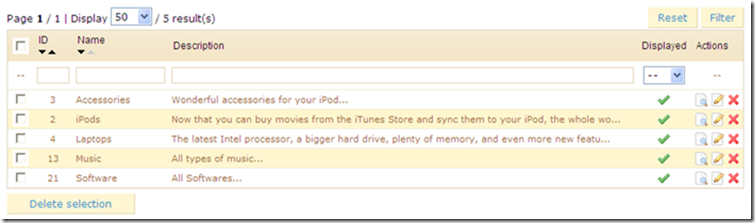
To select checkbox based on id number, we have to follow below steps
Step#1: Identify the row and column numbers of “ID” value in the table using Getcelldata method
Step#2: Based on identified values of step#1, The previous cell of “ID” value is checkbox cell. Apply ChildItem Method to get checkbox object
Step#3: Select checkbox.
Function SelectCheckboxById(oWebTableObject,IdNo,ColumnId)
'Diclare Variables
Dim tblRowCount, tblRowIndex, tblCellId
Dim tblWebCheckBox
'Get the Row Count of the Webtable
tblRowCount=oWebTableObject.RowCount
For tblRowIndex = 1 to tblRowCount
'Get cell data of each row
tblCellId = oWebTableObject.GetCellData(tblRowIndex,ColumnId)
'Compare cell data of each row with the input Id number
If tblCellId = IdNo Then
' Get Checkbox object from the identified column
Set tblWebCheckBox = oWebTableObject.ChildItem(tblRowIndex,ColumnId-1, "WebCheckBox",0)
' Set Checkbox on
tblWebCheckBox.set "ON"
Exit Function
End If
Next
End Function
'Store WebTable Object in to a variable
Set aWebTableObject=Browser("Browser").Page("Page").WebTable("Catalog")
'Calling function
SelectCheckboxById(aWebTableObject,4,2)
'4 is the id value, 2 is column id in which id value is available


No comments :
Post a Comment